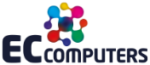Office 365 users still face risks to their critical business data – Let EC Backup your 365 data
Microsoft Office 365 is fast becoming a standard in business. Yet, while Microsoft focuses on data availability, they fall short in terms of data recoverability. Simply put, Office 365 isn’t a backup solution.
You will still face risks to your critical business data without Backup for Office 365

Backup for Office 365 is built to help you:
- Recover data quickly in the event of a disaster and retain data for longer
- 3x/day automated backup for Office 365’s
- Exchange, OneDrive and SharePoint
- Perform additional backups as needed at any time.
- Security controls that include compliance with SOC 2 Type II, HIPAA, and PCI Compliant. Data is secured with 256-bit encryption.
- Browse and preview backups by user and item. Search for metadata.
- Restore individual files or groups of files back into a user’s account or export them directly to your machine.
- Monitor data with domain health status and activity log.
- Store an unlimited amount of data in a UK Data Centre.
Microsoft Office 365’s Data Recovery Options
As businesses like yours continue to move more of their critical workloads to Office 365, the need to evaluate procedures for “what if” scenarios become even more important. As you will be experiencing, the nature of Office 365 is that you rely on Microsoft to provide you with a service that is highly available, ideally across multiple data centres. However it is important to be aware of what options exist for events where data is lost, the most common being user error.
While there is a common theme across the various Office 365 services where you are able to restore items as long as you meet Microsoft’s or your own organisation’s retention policies, you or your admins need to be ready in the event of the worst-case scenario. In addition, Microsoft’s data retention options are purely focused on the deletion of items versus the integrity of the data. In reality, the Office 365 service provides you with high availability access to your files, but does not account for events where data becomes corrupted. This is where you might want to consider 0ur Backup for Offcie 365, a 3rd party SaaS backup solution for Office 365 that can help you recover your data back to a non-corrupted state.
Ensuring that your data is recoverable – and recoverable quickly and easily – should be at the top of your to-do list this year. The native functionality within Office 365 above has limits, and the only surefire way you can protect your Office 365 data against any number of the most common causes of data loss is by having an independent backup solution in place like EC Computers Backup for Office 365
6 Leading Causes of Cloud Data Loss [Forrester Research]
It’s no secret that the Software-as-a-Service (SaaS) market is growing strong each quarter. Forrester Research Inc. predicts the market will grow to $157 billion in 2020. However, it may surprise you that these popular SaaS apps do not include native backup and disaster recovery.
According to a recent research report from Forrester, one of the most influential research and advisory firms in the world, leveraging a cloud-to-cloud backup solution is the only true guarantee your critical SaaS business data is protected. From what exactly? Here are the most common forms of SaaS data loss:
- Accidental deletion: While this is the most basic cause of data loss, it’s also the most common.
- Departing employees: As employees leave your organisation, what happens to the data associated with their accounts in your SaaS application? If you need to retain their data, you’ll need to pay ongoing licensing fees for inactive accounts.
- Hackers: Every news cycle brings a new story of a cyber-attack. Criminals often target on-premises systems, but ransomware and other malware also impact critical data in SaaS applications.
- Malicious insiders: Whether it’s a disgruntled employee, a resentful contractor, or some other insider with the intention to do harm, malicious users are another common cause of data loss.
- Rogue applications: What happens when the app that’s supposed to consolidate duplicate records accidentally deletes or corrupts unique records?
- SaaS providers’ prolonged outage: An unexpected, prolonged SaaS provider outage can cripple your business.
At the end of the day, businesses are responsible for protecting their own SaaS data. Cloud-to-cloud backup applications, like EC Computers Backup for Office 365 and the G Suite, are the only way you and your business can be certain to be able to restore deleted or corrupted cloud-based data.
To learn more about data loss in SaaS applications (and how to ensure this doesn’t happen at your business), check out the full Forrester Research Report, “Back Up Your SaaS Data – Because Most SaaS Providers Don’t.”